“Our digital world puts unprecedented demands on our visual systems, and these demands are not without consequence, some unprecedented.”
Have you ever heard about computer vision syndrome or digital vision syndrome? As our work lives and recreation increasingly turn towards digital devices, the strain and demands that our digital world puts upon your eyes continues to increase. In fact, uses of these devices can seem inescapable—you’re on one now—as more of our world transitions to digital platforms.
The blue light emitted by smartphones, tablets, computer screens, and televisions can place strain on our eyes, especially during prolonged use, causing discomfort and irritation. The term computer vision syndrome has been coined to describe a wide range of vision issues associated with prolonged digital screen use. If you are experiencing discomfort or strain during or after use of digital screens, Fort Collins Family Eye Care is here to help you gain relief and increase productivity!
Computer vision syndrome is a catchall term used to describe a wide range of uncomfortable issues associated with prolonged exposure to digital screens. These symptoms can range from simply annoying to being severe enough to impact your quality of life. You may be dealing with computer vision syndrome if you are experiencing any of the following symptoms during digital screen use:
For some, these symptoms may seem like they’re just part of the deal when it comes to using digital devices, a tradeoff for the convenience of using these devices. The good news is there are options and techniques to help reduce the discomfort and strain of computer vision syndrome.
It’s possible! In fact, it’s probable. There are a few screening questions you can ask yourself to help determine whether or not you should schedule an evaluation.
If you answered yes to any of these questions, take our quiz to find out if you have digital vision syndrome. You don’t have to spend your time experiencing the physical discomfort of our digital world.
Computer vision syndrome does not discriminate. According to WebMD, up to 90% of individuals who use digital devices will, at some point, experience one or more symptom of computer vision syndrome! Individuals with pre-existing vision issues, such as dry eye disease, uncorrected vision issues, or other pre-existing health conditions are more likely to experience symptoms related to computer vision syndrome than their peers.
Issues related to use of digital screens are not only reserved for adults in the workforce. Children and teens who are more likely to spend recreational and free time on computers and smartphones are increasingly experiencing the consequences of prolonged screen use. The COVID-19 pandemic and the transition to remote learning has only increased the demands on the eyes of young children and teens, causing an increase in digital eye strain and ocular surface disease for these age groups—even in children as young as two!
The root cause of computer vision syndrome for most individuals is the strain placed upon your eyes by repetitive movements and constant refocusing. Essentially, our digital world puts unprecedented demands on our visual systems, and these demands are not without consequence, some unprecedented. Some other factors that increase strain on the eyes and head or neck muscles and contribute to the symptoms of computer vision syndrome include:
Often the symptoms of computer vision syndrome are temporary and will often be reduced in intensity or even cease with adequate time away from digital devices. However, it is possible that vision difficulties such as blurry vision or sore and aching muscles from the strain of screen use may continue well after you have stopped viewing a screen because of the inflammation and irritation to your trigeminal nerve. It is important that you take steps to reduce the demands on your eyes and ease the symptoms of digital eye strain.
Prevention is our best treatment. Taking preventative steps to reduce the demands you are placing on your eyes because of the digital world can help you reduce or even entirely avoid some issues related to digital eye strain. Adjusting your work area and habits to accommodate best practices for screen use can help alleviate symptoms associated with digital eyes strain. If you suffer from any of the symptoms of computer vision syndrome, you should try:
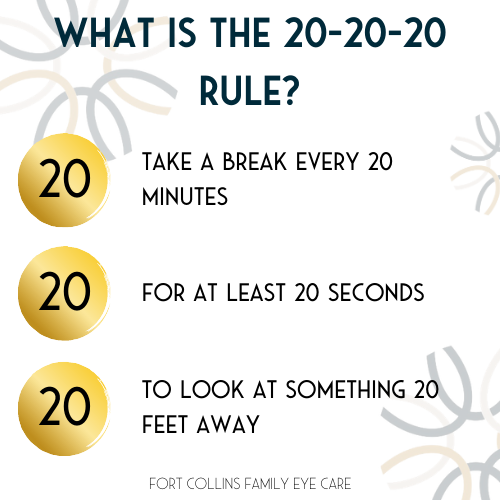
Taking the appropriate steps to reduce the strain on your eyes from digital devices can help to prevent the symptoms of computer vision syndrome.
Want more preventative eye care tips? Check out our top eye care tips blog!
If you’re ready to treat computer vision syndrome, the best place to start is with a comprehensive exam by Dr. Munson. Regular prescription eyeglasses simply aren’t sufficient to prevent the symptoms of computer or digital vision syndrome. At Fort Collins Family Eye Care, we offer the innovative neurolens® technology, a customized lens that compensates for eye misalignment and allows your eyes to align at any distance more easily, providing relief from eye strain, headaches, and dry eye symptoms.
Additionally, Dr. Munson may determine that your digital eye strain issues could be resolved through vision therapy with the Vision Performance Center in Fort Collins. Here, you will work with Dr. Munson on a prescribed vision training program to strengthen and improve your visual abilities. The Vision Performance Center helps to train your brain and the muscles that control your eyes to work together more effectively. Exercises can help with eye focusing, eye movement, getting your eyes to work together more effectively, and reinforcing the neural connection between your eyes and brain. Visit the Vision Performance Center website to learn more about vision therapy and vision performance training.
If your eyewear prescription is up-to-date, you may still benefit from the neurolens® technology. By easing any eye misalignment, neurolens® can help relieve all of the symptoms of computer vision syndrome.
Are screens ever-present in your life? Think there is a correlation between your symptoms and your screen use? Don’t settle for daily NSAIDs and discomfort. Schedule a comprehensive exam with Dr. Munson at Fort Collins Family Eye Care for your computer vision syndrome exam!